Friday, March 12, 2010
10:45 AM | Posted by
Donovan Banks |
 Edit Post
Edit Post
I got a question from one of the vids on YouTube
"How do you record onto v-track 78_2 and delete the one that's already there?"
To select where to bounce the track move your cursor to the top right of the screen. You will see this;
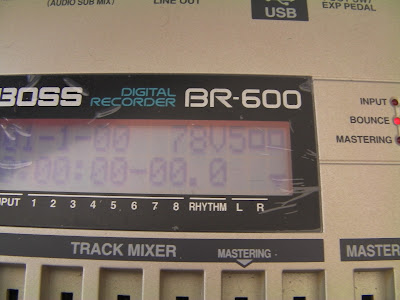
Select which track by using the scroll wheel, then select which V-Track you wish to use. This is currently track 7/8, V-track 5.
The squares next to the number indicate whether you have something recorded there or not. If they are blank then no data is recorded in the V-Track
Hope That helps. Feel free to ask anything else.
"How do you record onto v-track 78_2 and delete the one that's already there?"
To select where to bounce the track move your cursor to the top right of the screen. You will see this;
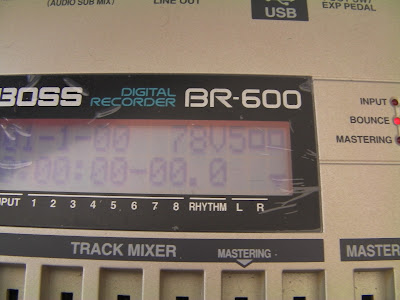
Select which track by using the scroll wheel, then select which V-Track you wish to use. This is currently track 7/8, V-track 5.
The squares next to the number indicate whether you have something recorded there or not. If they are blank then no data is recorded in the V-Track
Hope That helps. Feel free to ask anything else.
Subscribe to:
Post Comments (Atom)
About Me
- Donovan Banks
- Durban, KZN, South Africa
- I am a musician who does anything and everything else. I write about what I do and how I do it. Enjoy and feel free to comment.



0 comments:
Post a Comment